Yealink RoomCast & WPP30 Ultra HD Multi-Sharing Experience with Wireless Presentation Pod, Miracast, AirPlay & Google Cast for Effective Collaboration in Meeting Rooms and Workspaces
Original price was: $699.00.$659.00Current price is: $659.00.
Description
Price: $699.00 - $659.00
(as of Apr 22, 2024 03:59:55 UTC – Details)
Product Description






 1 Work with WPP30 2 Multi-Party Collaboration 3 Seamless Collaboration
1 Work with WPP30 2 Multi-Party Collaboration 3 Seamless Collaboration
RoomCast for Zoom Rooms Demo Video
RoomCast Deployment
RoomCast & Zoom
Digital Signage Audio & Video Performance
The new digital signage function allows delivering customized contents or streaming media to the screen through cloud management.
Wireless Content Sharing—Sharing Key
Wireless Content Sharing—WPP20
Using RoomCast to share screen 
 Wireless presentation pod
Wireless presentation pod
When the Wireless Presentation software pops up:
Long press the presentation button for 3 seconds. Select the desired window and click Start Sharing.

 Miracast
Miracast
• If you do not enable the On-Screen code, you are not required to enter the PIN code.
• Make sure that your Windows 10 PC supports Miracast.

 AirPlay
AirPlay
If you don’t see the Wi-Fi name, check:
1. whether Wi-Fi hotspot is enabled.
2. whether Show Wi-Fi name is enabled in the Basic section.

 Google Cast
Google Cast
• We recommend that you use the latest version of Google Chrome.
• If you use older versions, some features might not be available.
Compare with Other Brands
Add to Cart
Add to Cart
Add to Cart
Add to Cart
Add to Cart
Customer Reviews
—
1.0 out of 5 stars
1
1.0 out of 5 stars
1
1.0 out of 5 stars
1
1.0 out of 5 stars
1
Price
$659.00$659.00
$399.00$399.00
$399.00$399.00
$399.00$399.00
$399.00$399.00
Maximum Resolution
4K/60FPS, 60Hz
4K, 30Hz
1080p
4K
1920×1080, 60Hz
Maximum of Casting Screens
4 Screens
2 Screens
Single Screen
4 Screens
2 Screens
Number of Buttons
1 Button
1 Button
2 Button
2 Button
2 Button
Miracast
✔
✔
✘
✔
✘
Airplay
✔
✔
✘
✔
✔
Google Cast
✔
✔
✘
✘
✔
Whiteboard
✔
✔
✘
✘
✘
Annotation
✔
✔
✘
✘
✘
Touch Back Control
✔
✘
✘
✔
✘
Reference value
657
1623
999
1299
1699
Yealink RoomCast delivers an ultra-HD visual experience with 4K/60FPS video resolution that’s perfect for multimedia workspaces and meeting rooms. The Yealink Wireless Presentation Pod allows for one-touch wireless content sharing, making collaboration even easier.
Looking for an extreme presentation experience? Yealink WPP30 wireless presentation pod is your go-to solution! With a high-performance 2×2 MIMO, Wi-Fi 6 module, and support for a dual-band 2.4GHz/5GHz wireless network, you’ll enjoy an ultimate presentation experience with instant response, low latency, smooth HD and no glitches.
Yealink RoomCast is compatible with a range of operating systems, including Windows, Mac, iOS, and Android, allowing for wireless casting and remote screen sharing without the need for any additional apps. With one-touch sharing and support for popular wireless presentation standards like Miracast, AirPlay, and Google Cast, Yealink RoomCast makes collaboration simple and productive.
Promote efficient team collaboration and stimulate creativity with Yealink RoomCast! With support for casting up to 4 screens to a TV and interactive collaboration features like virtual whiteboard, annotation, and intuitive remote control, you can make your meetings, discussions, and brainstorming sessions more engaging and productive.
Yealink WPP30 supports up to four presenters’ HD content on one monitor at the same time, provides annotation and virtual whiteboard functions, and can easily and intuitively control a computer or laptop remotely by simply clicking or dragging directly on the interactive TV. With Yealink WPP30, you can facilitate participant input and promote interaction and collaboration for effective brainstorming in your team.












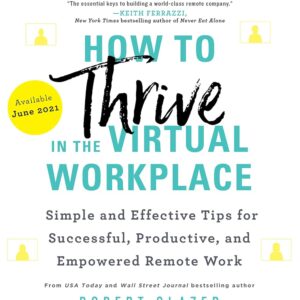
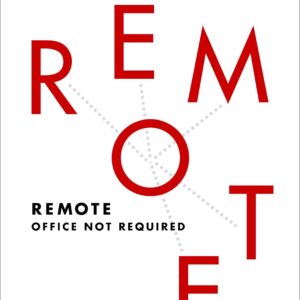
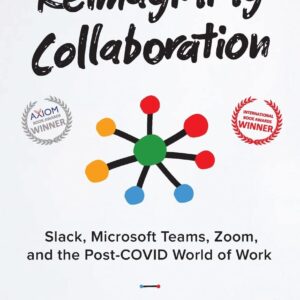
Reviews
There are no reviews yet.